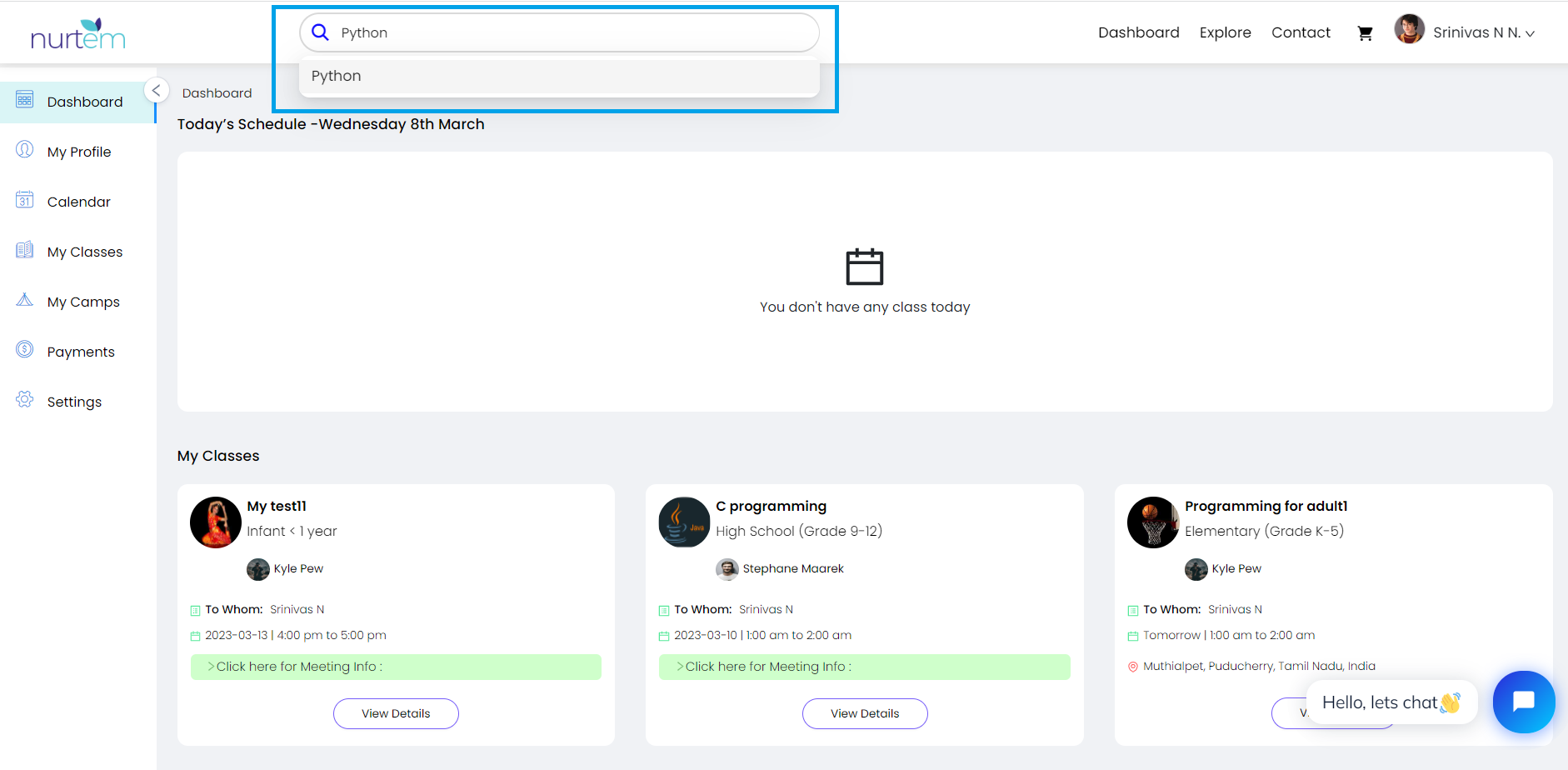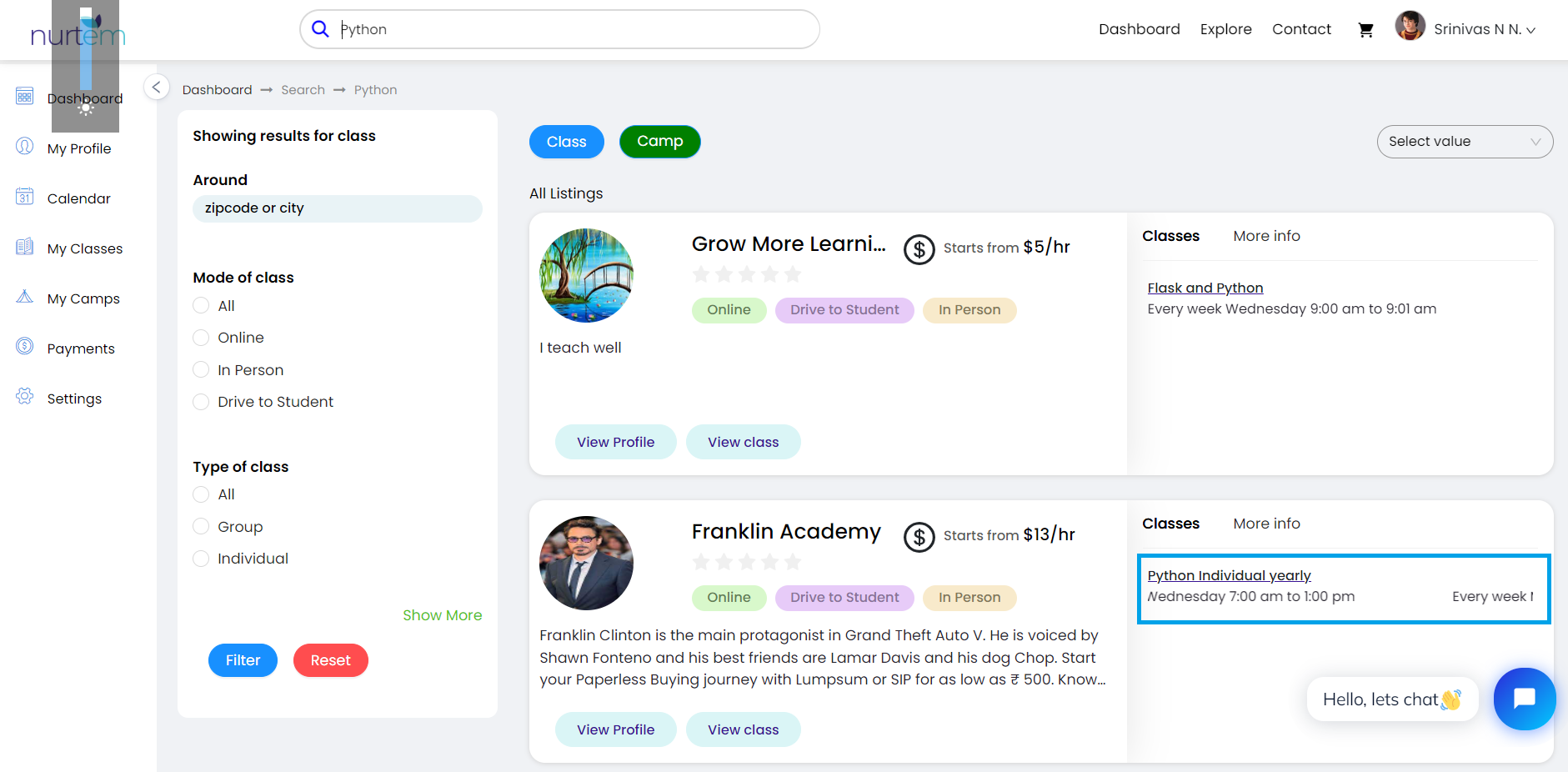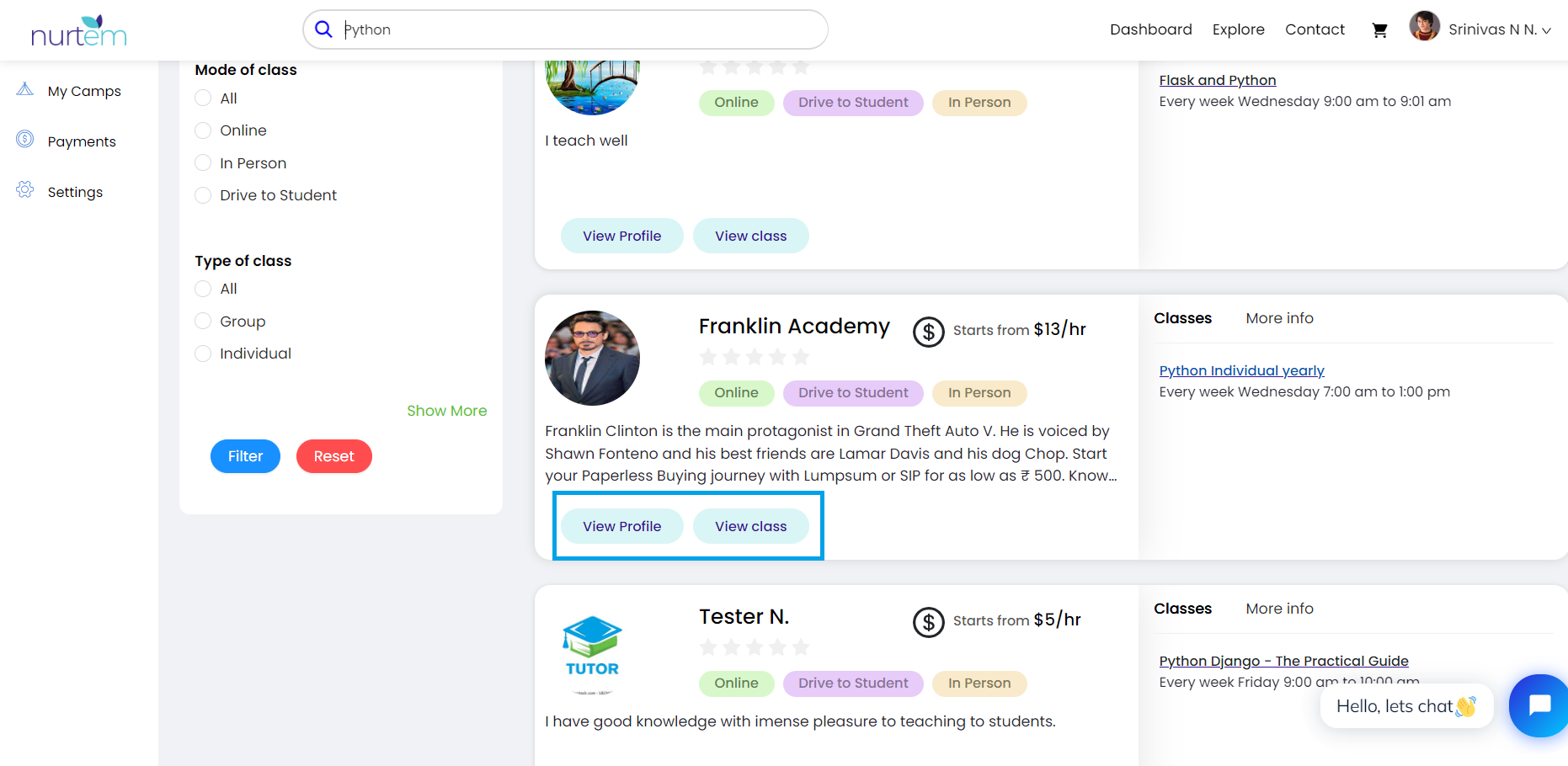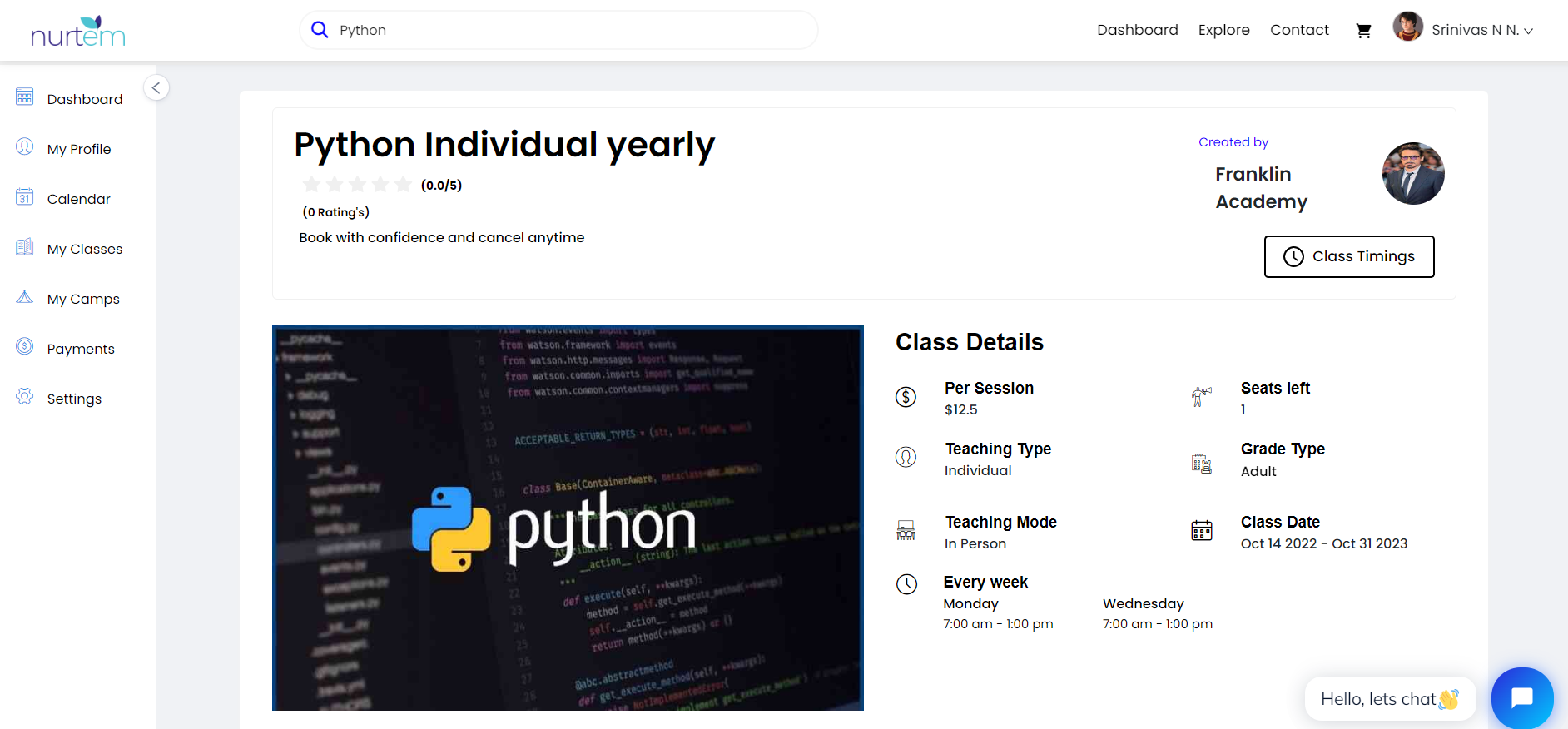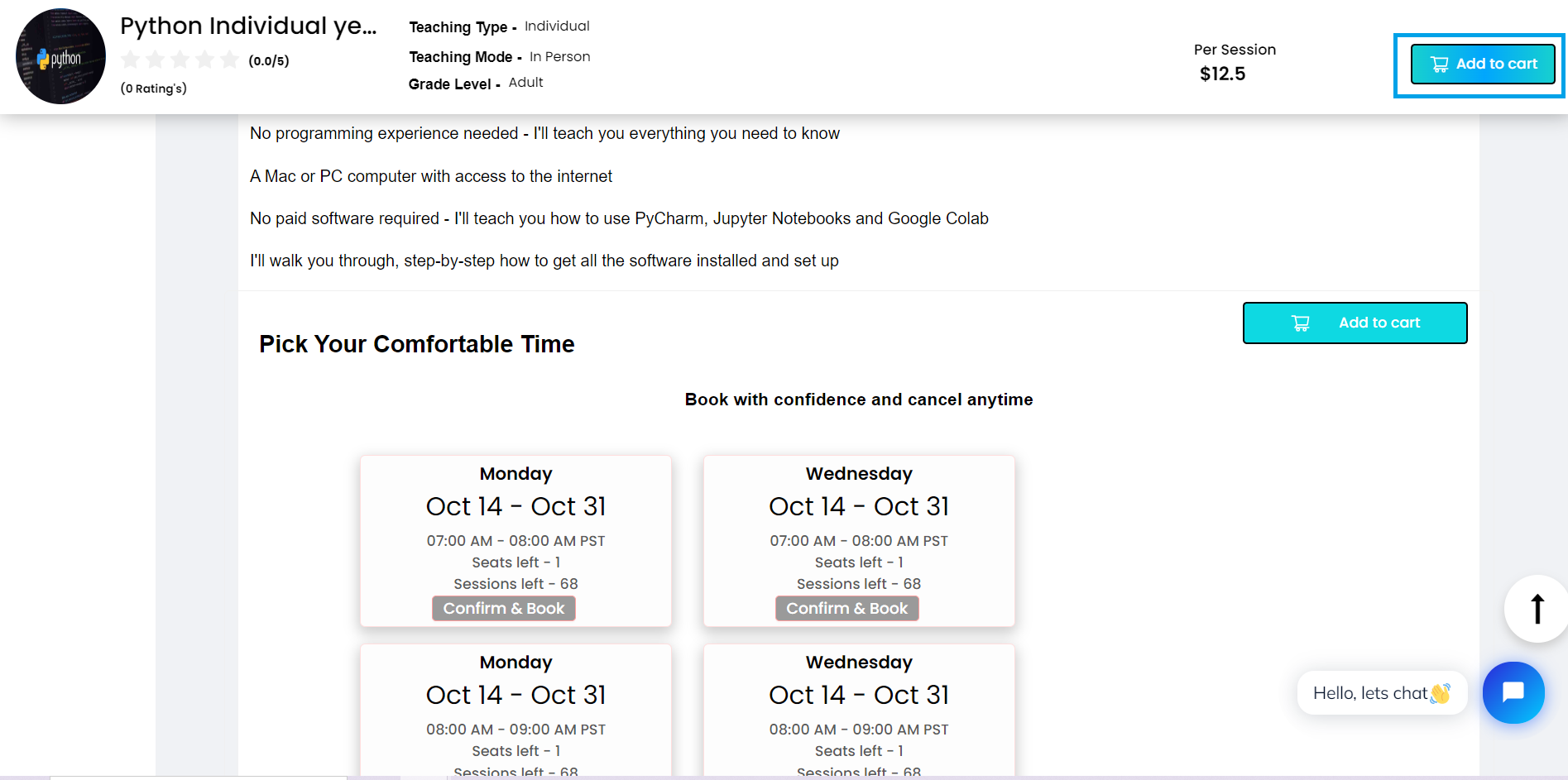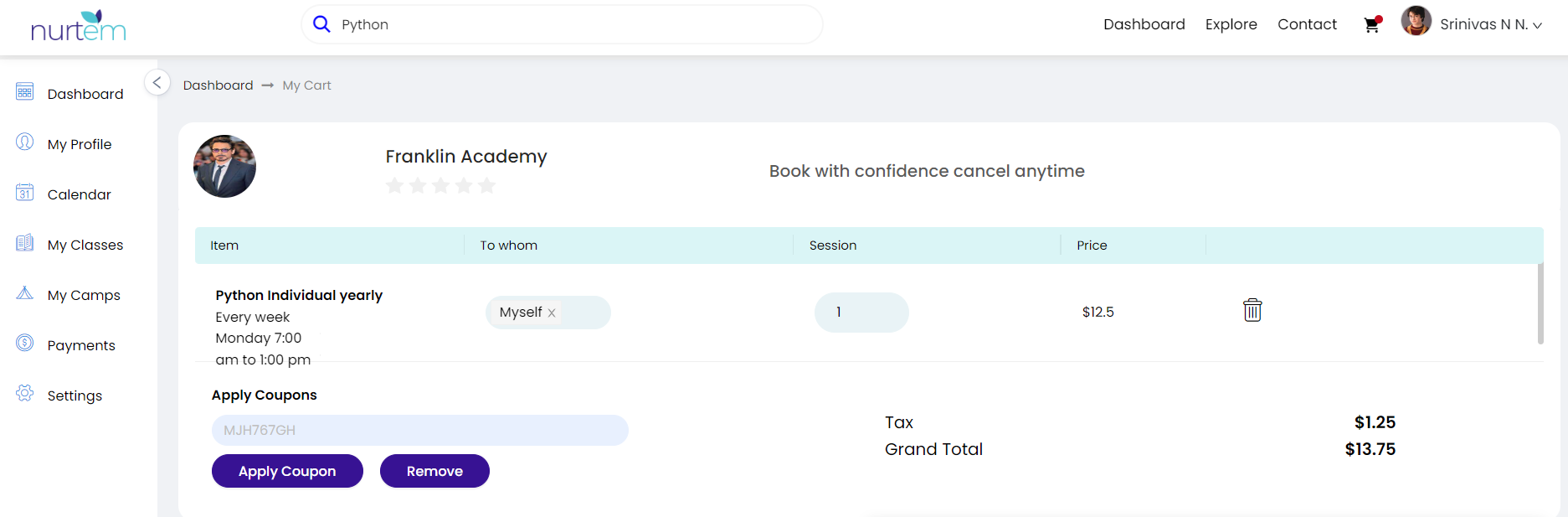How can we help?
Student Book a Class
Here’s a step to book a class from the student side on Nurtem:
Search for the classes you want to take by using the search feature on the platform. You can search for classes based on subject, tutor, and availability.
Once you’ve found a class you’re interested in, check the tutor and their availability timing to ensure it fits into your schedule.
After confirming that the class works for you, you can book the class by selecting the “Add to cart” option on the class page.
Click the “Add to Cart” button as shown in the below image with highlighted.
After clicking the “Add to cart” button, it will redirect to the Cart page and complete the payment.