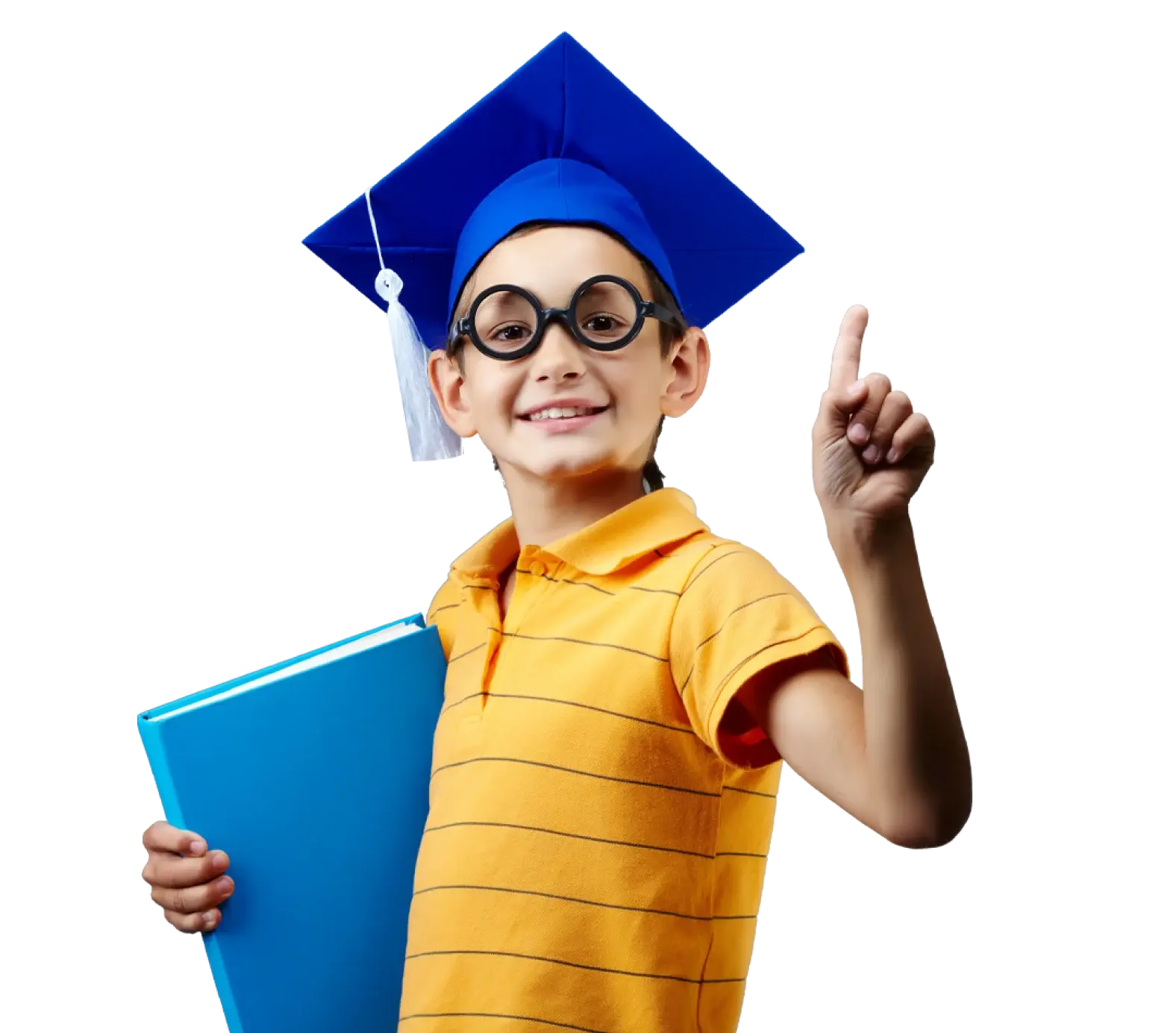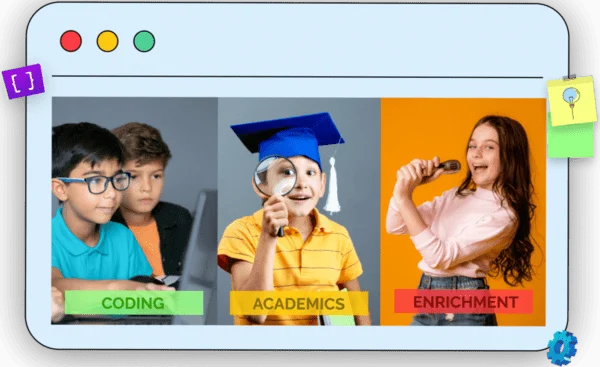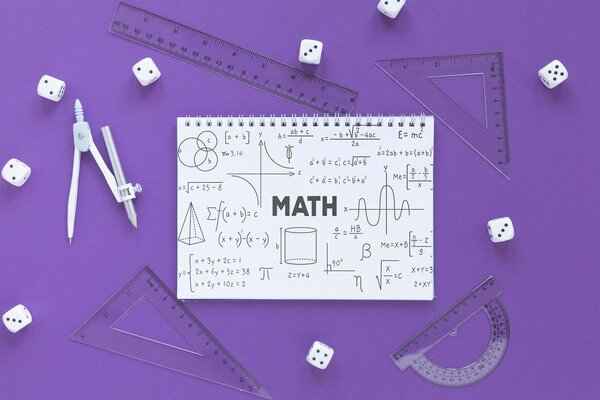Explore more than 100 interactive classes and camps taught by expert educators
Choose the right platform to monitor your goals
Find the ideal tutor for your classes and camps
Local Studios
Easy way to reach your nearby studios
Private Tutors
Get the best one-on-one personalized guidance from experienced tutors
Online Tutors
Effortlessly connect with virtual teachers in just one click
Camps
Accelerate your learning with hundreds of camps available throughout the year
Events
Coordinate your calendar with local events and trending topics in your area of interests
Communication
Access Nurtem’s 24/7 support via email, phone or chat
Tutors for all ages

Grade K - 5
Grade K - 5

Grade 6- 8
Grade 6 - 8

Grade 9 - 12
Grade 9 - 12

College Prep
College Prep
Why Tutor with Nurtem?
Personalized tutoring for Improved grades and skills

Goal Oriented
We make learning fun & engaging with Goal Oriented approach

Milestones Based
Nurtem tracks your progress and adjusts the learning style

Personalized Training
Customize teaching based on students’ strengths, requirements, skills, and interests

Affordable Price
Choose an experienced tutor who fits your budget, with a 100% Satisfaction Guarantee
Book your FREE Class Today!
No commitments & cancel anytime
Improve grades and develop new skills
- Certified Tutors from Top Universities
- Personalized Tutor based on Child’s learning style
- Milestone Based & Goal Oriented Learning.
- 100% Satisfaction Guaranteed at Affordable Prices.
Book Your Free Class
Book Your Free Class
Academic Classes
STEM & Academics
Programming
Enrichment Classes
Sports & Health
Language
Music
Sports and Health
Language
Music
Arts
Care
Join our popular classes for FREE
Limited Slots Left. Hurry Up!
Explore Our 100+ Classes in Coding, Academics & Enrichment
STEAM Tutoring for Children & Teens starting at $20/Class
-

For Grades k-5 $57 Starting from $20
Math Classes
No more math meltdowns! Spark joy with numbers.
4.0
-
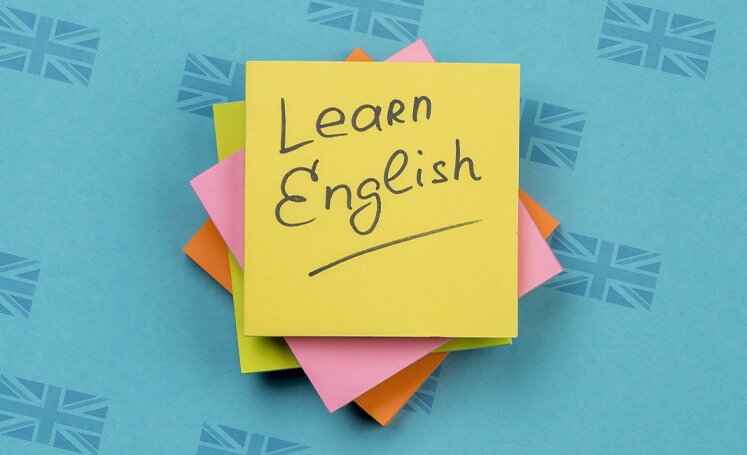
For Grades k-5 $57 Starting from $20
English
Improve your kid’s fluency in English
4.0
-

For Grades k-5 $57 Starting from $20
Public speaking
Empower your child to become a confident public speaker
4.0
-

For Grades k-5 $57 Starting from $20
Coding
Turn screen time into productive coding time
4.0
-
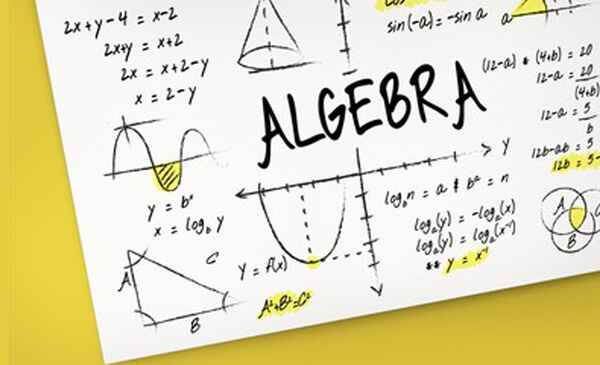
For Grades 6 – 8$57 $39 Per Class
Pre- Algebra
Level up your kid’s brain! Unlock the power of Algebra.
4.0
-
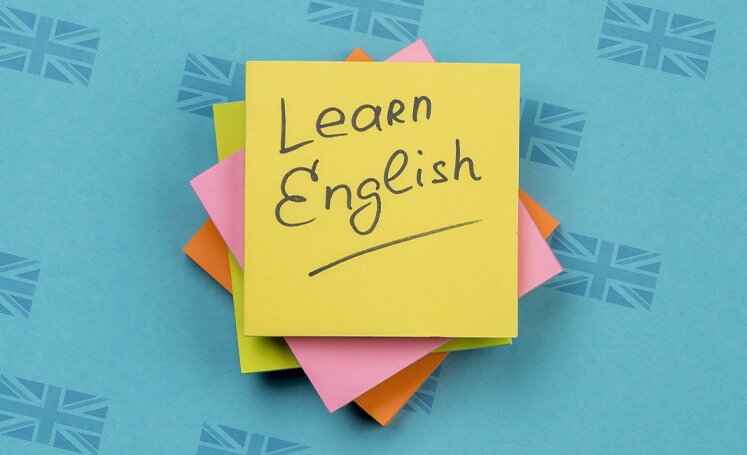
For Grades 6 – 8$57 $39 Per Class
English
Improve your kid’s fluency in English
4.0
-
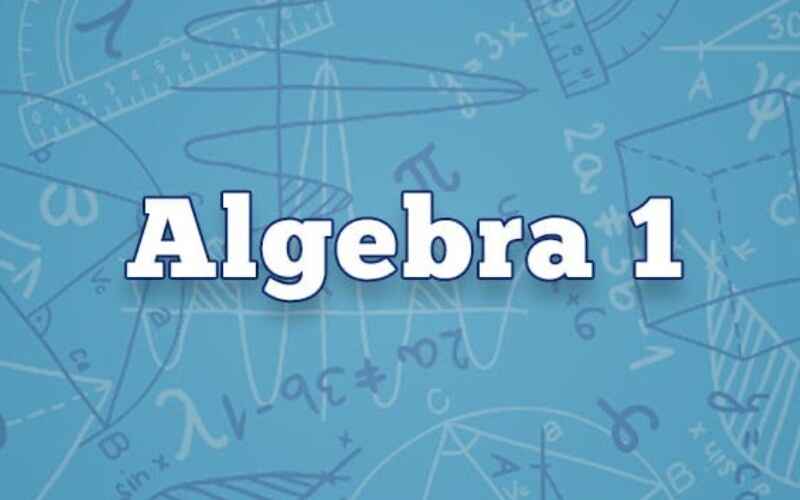
For Grades 6 – 8$57 $39 Per Class
Algebra 1
Level up your kid’s brain! Unlock the power of Algebra.
4.0
-
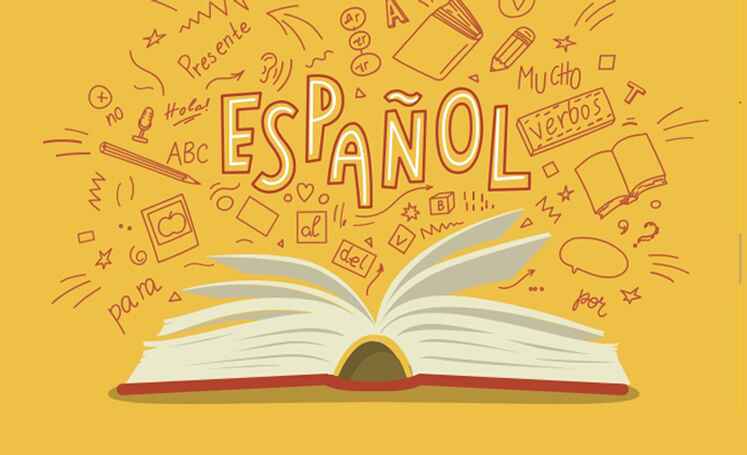
For Grades 6 – 8$57 $39 Per Class
Spanish
Unlock Spanish Superpower! Speak like a native.
4.0
-
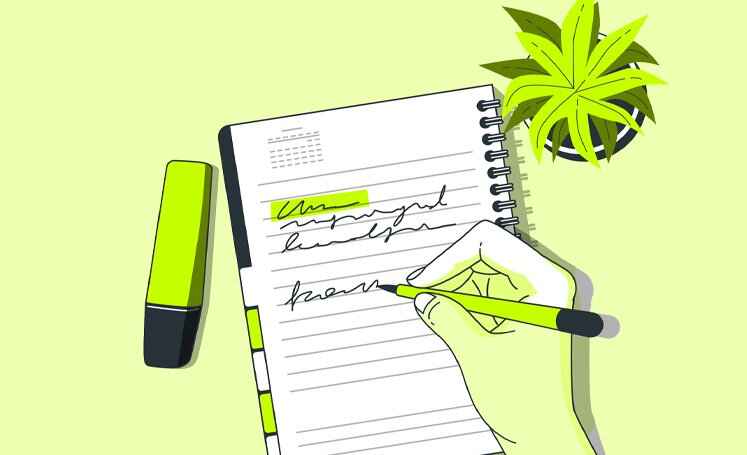
For Grades 6 – 8$57 $39 Per Class
Creative writing
Unlock your kid’s creativity in writing
4.0
-

For Grades 6 – 8$57 $39 Per Class
Coding
Turn screen time into productive coding time
4.0
-
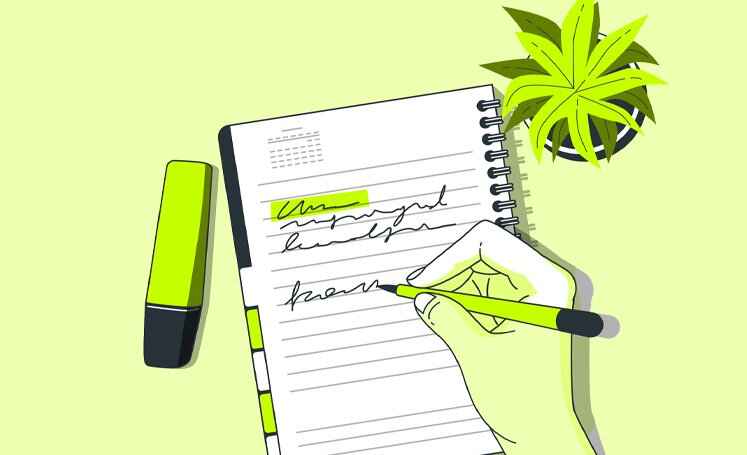
For Grades 9 – 12$57 $39 Per Class
College Essay
Enroll in leading universities with outstanding essays.
4.0
-
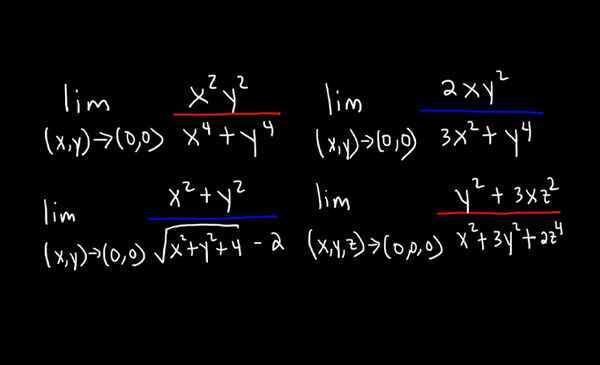
For Grades 9 – 12$57 $39 Per Class
Calculus
Master the math, master the machines: Unlock the power of AI/ML with calculus.
4.0
-
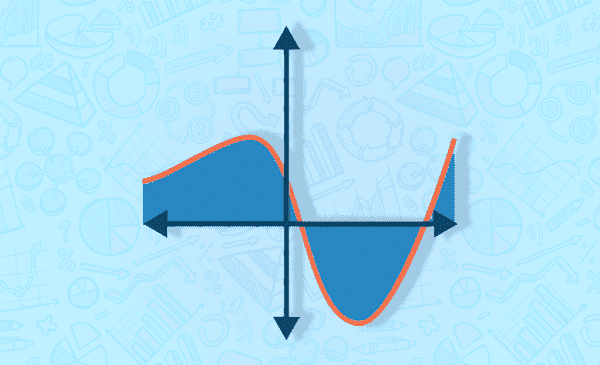
For Grades 9 – 12$57 $39 Per Class
AP Calculus
Turn boring calculus into fun & exciting
4.0
-
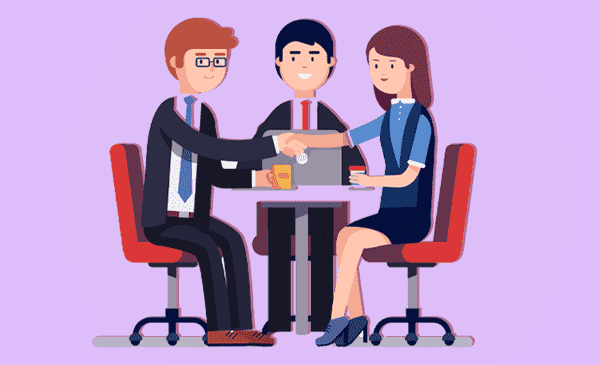
For Grades 9 – 12$57 $39 Per Class
College Counselling
Dream college unlocked! Expert guidance, perfect fit.
4.0
-
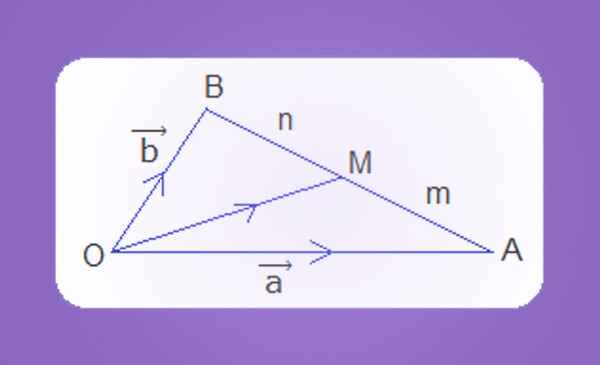
For Grades 9 – 12$57 $39 Per Class
Geometry
Turn complex Geometry into fun & easy.
4.0
-

For Grades 9 – 12$57 $39 Per Class
Coding
Make your kid future ready with Coding skills
4.0
Find the right class for your kid!
. Yoga
. Creative Writing
. Public Speaking
. Chess
. General Math
. Algebra
. Geometry
. AP Calculus
With Nurtem Tutoring,
Students find joy in Learning!
We provide a guaranteed 100% improvement in your child’s grades through our milestone-based, personalized tutoring by top certified tutors.


Charles K.Branson
“I am a working mother, so it has been difficult for me to keep an eye on my child’s progress. Nurtem’s personalized tutoring has made a significant difference in his grade. Thank you, Nurtem.”

Edwina Smith
Nurtem is the only platform that offers a wide range of courses for my kids, from academics to coding to enrichment. It’s a one stop shop for all tutoring needs.”

Jennifer Shelly
“Nurtem’s personalized tutoring by top certified tutors helped my son to enjoy the classes that he had hated. The best thing I have found for my son’s learning during this pandemic.”

Vincent Collado
My son eagerly waits for the nurtem coding classes because of expert coding tutors and their personalized tutoring making his learning fun & Exciting.
Testimonials
100% Satisfaction Guarantee
We carefully choose our tutors through a multi-step selection process to ensure you receive top-quality educators. Our tutors come from prestigious universities and are committed to fueling your child’s passion for learning.


Become a Guru,
Start tutoring…
Join Nurtem and connect with 1000`s of students. Bring your passion and skill –
Nurtem takes care of the rest

Marketing
We take care of your marketing needs, while you care the education of learning
On-boarding
Understand your student needs and develop a lesson plan

Scheduling
Get connected and schedule classes with your student based on your availability
Payment
Automated payment system to get paid on time
Accounting
Monitor all your classes, students and payments from your dashboard view
Communication
For 24/7 support, contact the Nurtem Team via email, chat, or phone
Improve Grades & Cultivate New Skills through Live, Personalized Tutoring By an Experts!
Improve Grades & Cultivate New Skills through Live Personalized Tutoring By Experts!